Powerful inventory management software for retailers
Take control of your stock with Saledock's easy stock control and inventory management software.
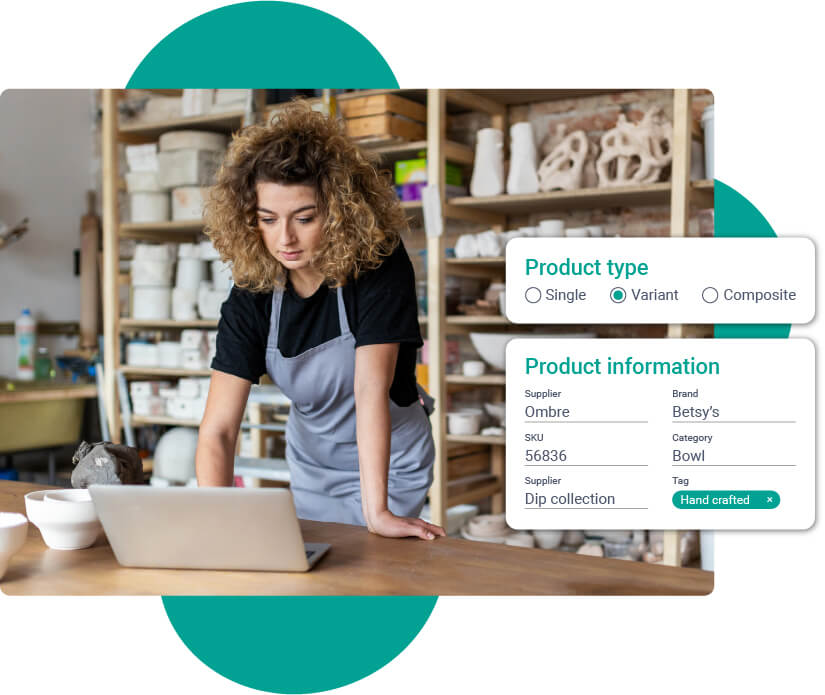
Effortless inventory management
Manage your multi-store, online and marketplace inventory in one place. Time is precious, why waste it? Saledock's inventory management software automates the mundane, reduces manual entry and eliminates data duplication, leaving you time to focus on what matters.
- doneCreate product bundles or size and colour variant products
- doneKeep stock moving with discounts, gift cards and bulk promotions
- doneInventory insights at your fingertips - Discover what's selling and what's not
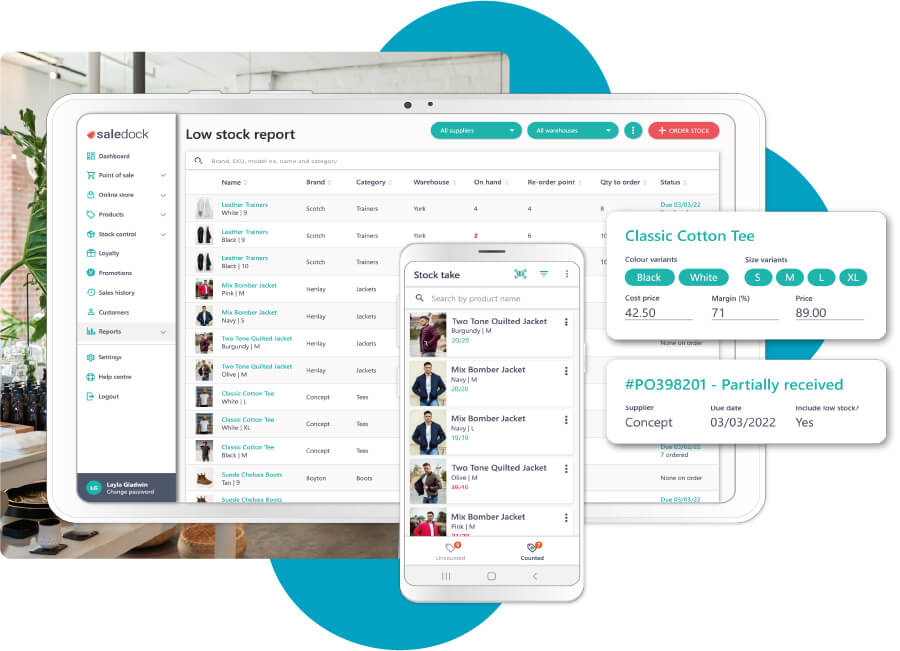
Manage inventory in one place
Set re-order points and ideal quantities, and never over-stock or run out of your best sellers! Receive low stock alerts so you can transfer stock between stores or send purchase orders to your suppliers. No need to add products or order quantities manually; Saledock auto-populates low stock upon purchase order creation.
- doneTrack open order progress, confirm partial receipt of order or return faulty items
- doneCheck stock in/out, transfer stock or write-off damaged stock
- doneStock levels are instantly updated upon receipt or return of stock on your PO

Bulk import
Already have a large inventory list? Easily bulk import products using CSV.

Batch barcode printing
Automatically generated product SKU's and barcodes. Effortlessly bulk print barcode labels.

Multi-channel syncing
Selling in-store, online and on social? Inventory levels are instantly adjusted after every sale.

Increase stock accuracy
Create multiple stock takes in advance ready for your staff to complete on their mobile stock control app. No need for spreadsheets or manual entry, create a stock take using your product inventory - products are instantly sync to the stock control app.
- doneCreate full or partial stock takes - view progression in real-time
- doneStock level changes are instantly sync across all your devices
- doneView profit and loss and stock differences from each stock take
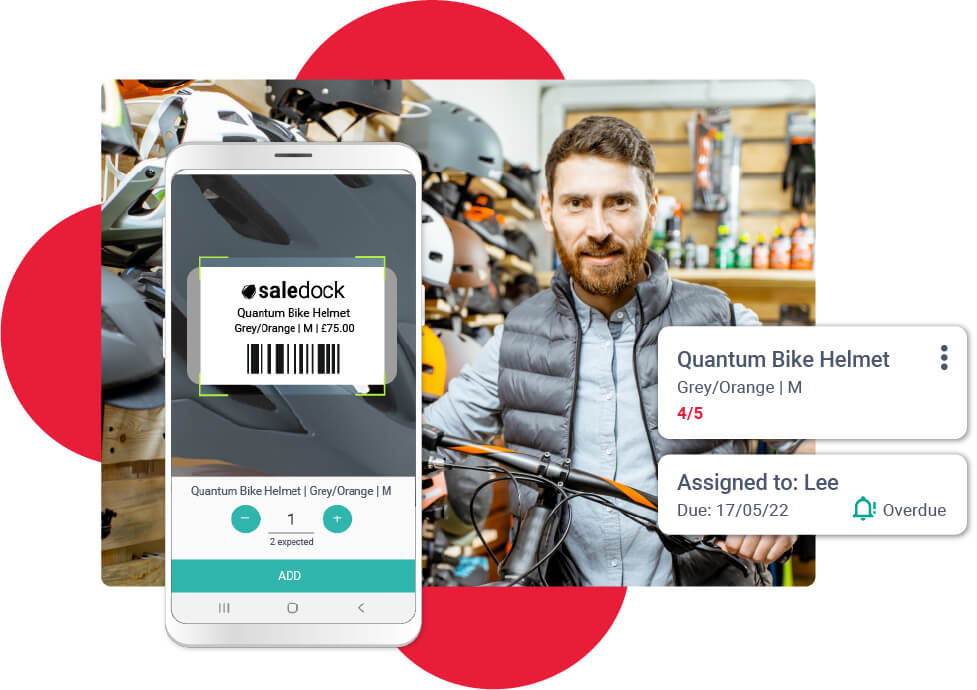
Inventory management on the go
Struggle to manage your inventory? Then Saledock's stock control app is for you! Perform stock takes, transfer or write-off stock, and quickly check stock levels. Use the stock control app on your phone or the rugged Sunmi L2s handheld scanner!
- doneBetter customer experience - Check stock levels and details on the shop floor
- doneBetter inventory accuracy - Perform and review full and partial stock takes
- doneQuickly check inventory in/out - Standalone or against a purchase order

Manage multi-channel inventory
Seamlessly sell and manage your products in-store, online and on social using Saledock’s unified platform. There’s no need to use multiple 3rd party systems, Saledock is an all-in-one Point of Sale, eCommerce and inventory management solution making business life easier.
- doneSell products in-store and online, and fulfil online orders straight from Saledock
- doneManage multi-channel inventory using Saledock’s stock control tooling
- doneUnleash the power of Saledock - Sell online with Saledock's eCommerce platform
POS Analytics
Understand your business better and grow your business with powerful eCommerce and POS Analytics!
Discover moreStart your free trial
Start your 14 day free trial today and explore all the tools and benefits that Saledock can offer you!
start free trialFAQ's
addremoveWhat is inventory management?
Inventory management (aka stock control or inventory control) is the process of tracking how many units of each product (your stock levels) you have in all locations, including stock rooms, warehouses and the shop floor. Knowing your stock levels helps you understand your business better and order ahead for busy periods.
addremoveWhat is an Inventory Management system?
An effective inventory management system is invaluable to any retail business. Inventory levels are constantly changing each day due to sales, receipt of purchase orders, stock transfer, stock write-offs and stock takes. An inventory management system is software designed to track products, inventory orders, and fulfilment both to and from customers as well as with suppliers.
One central eCommerce, POS and inventory management solution helps avoid inventory shortages and streamline the stock order management process. There are several components to an inventory management system:
- Order management – Easily fulfil in-store and online orders.
- Inventory control – Effectively manage stock levels to avoid under and overstocking.
- Multi-store and channel - Keep stock levels in sync after every sale across all stores and channels.
- Reporting and insights – Understand product performance and sales data to help make smarter data-driven re-ordering decisions.
- Purchase order generation - Receive low stock level alerts based on custom re-order points and automate supplier purchase orders.
addremoveWhat are the benefits of Inventory Management?
Effective inventory management is at the heart of any retail business. Without accurate stock levels, retailers run the risk of overstocking, impacting profits if the product needs to be sold at a lower profit margin to move it. There’s also a risk of selling items that are out of stock especially if retailers sell both in-store and online, and share the same stock. This is frustrating for the retailer but also leads to customer dissatisfaction and loss.
By setting re-order points on each product, you’ll receive low stock alerts prompting you to create a purchase order or transfer stock so stock is replenished before running out of stock.
Knowing when to restock, the quantity to restock, how much to pay and how much to sell at is complex, but powerful inventory management software not only tells you stock quantities but surfaces performance data to help you understand your business better and make smarter data-driven purchasing decisions.
Read our blog, Taking Stock – Why retailers need an inventory management solution for more information.
addremoveWhat are the must-have features of an inventory management system?
Retail inventory management software should have the following core features:
- Track inventory levels.
- Real-time syncing – Stock levels instantly update after every sale across all channels.
- Demand forecasting – Helps you understand how well your stock is selling and plan ahead for peak periods. Analytics help you understand product performance across stores, brands, categories and more, so you can confidently place orders and reduce the risk of under and overstocking.
- POS – Synchronisation with Point of Sale (POS) systems is vital. Stock levels are automatically updated after every sale, eliminating the need for manual counts.
- Stock replenishment – Ability to place supplier purchase orders and transfer stock.
addremoveWhat are popular KPIs for inventory management?
KPIs, or key performance indicators, help you effectively manage your inventory. Some of the most popular KPIs are:
- Inventory turnover rate - The number of times inventory is sold and replaced within a period of time.
- Lead time – The time between a low stock alert being trigger, to a purchase order being placed and the products being received.
- Days to sell - How many days did it take to sell an item once it was received. An important figure when forecasting the demand for a product.
- Stockouts - The number of times a product is out of stock. A useful figure when adjusting re-order point levels. Re-order points may need increasing to avoid stockouts which lead to customer dissatisfaction.
- Average order value - The average revenue generated from a purchase order.
addremoveWhat are the main types of Inventory Management?
The main types of inventory management are days sales of inventory (DSI), just-in-time management (JIT), materials requirement planning (MRP) and economic order quantity (EOQ). Each inventory management type used depends on the type of business you operate.
addremoveWhat is Multi-store Inventory Management?
A multi-store inventory management system makes it easy to transfer stock from one store to another via a stock transfer request, or a back order where an order has been taken in one store and needs to be fulfilled and shipped to the customer from another.
Stock transfers are useful if a store isn’t selling inventory as well as another. A stock transfer can be made instead of placing a new purchase order with the supplier. Multi-store stock analysis reports help you compare stock performance across multiple stores.
Read our blog, The importance of an integrated inventory management system on how it can help reduce human errors and scale your business.
addremoveWhat is Multi-channel Inventory Management?
A Multi-channel inventory Management system enables retailers to manage their multi-store, eCommerce and marketplace inventory using one inventory management system. Inventory management is at the heart of operations so it’s crucial stock levels are in sync and correct across all channels.
Relying on multiple inventory management systems for different channels often leads to out of stock purchases; a deterrent and frustration for customers, and makes management of stock a manual, error prone, and time consuming process for staff. A multi-channel inventory management system instantly updates stock levels across all channels after every sale, enabling retailers to seamlessly sell anywhere, anytime.
